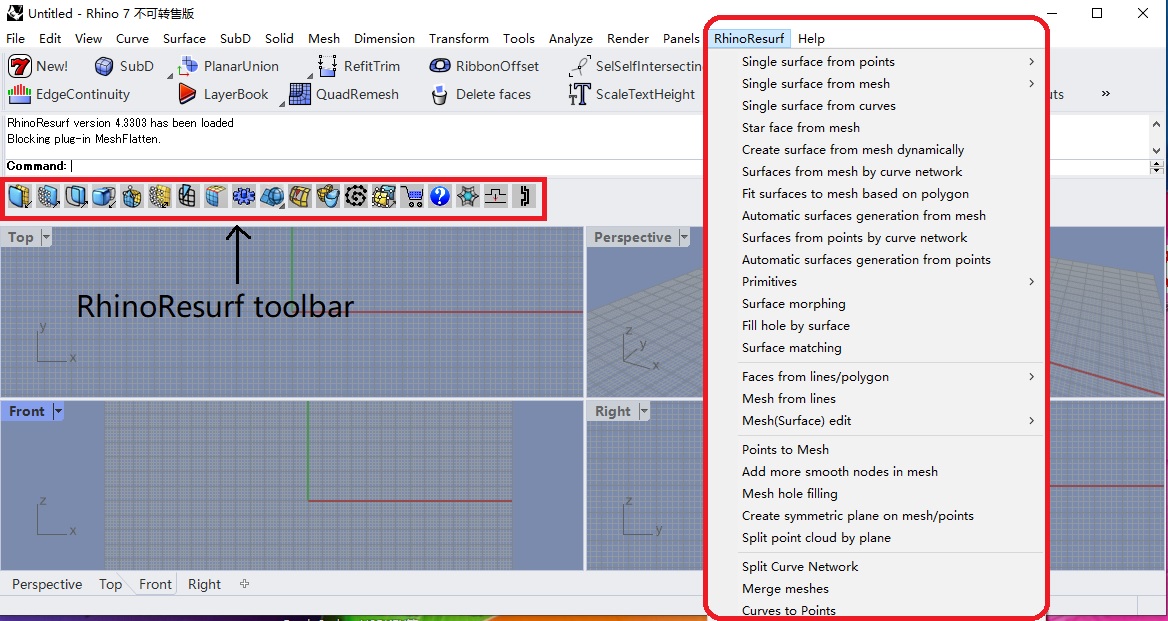Loading RhinoResurf into Rhino 5/6/7 (64-bit)
RhinoResurf for Rhino is a plug-in for Rhinoceros 5/6/7. RhinoResurf for Rhino adds several new commands to Rhino. It also adds a new menu to the Rhino menu called "RhinoResurf" which contains these newly added commands.
You need to load RhinoResurf into Rhino 7 before running it.

Manual Loading:
The RhinoResurf for Rhino plug-in files are installed into the RhinoResurf for Rhino installation folder (typically " C:\Program Files\Rhino 7\Plug-ins\RhinoResurf4\". The plug-in files have an extension of ".rhp". There is one plug-in file for each version of Rhino.
To load RhinoResurf for Rhino into Rhino please follow the steps listed below:
(1) Start Rhino 7
(2) Type "Options" at the command prompt and press "Enter"
(3) A dialog box will appear, choose “Rhino Options->Plug-ins”, Click the "Install" button.
(4) Browse for the plug-in file (typically "C:\Program Files\Rhino 7\Plug-ins\RhinoResurf4\RhinoResurf_r7.rhp", if you use Rhino 5 (64-bit), the plugin filename is "RhinoResurf_r5.rhp") for your version of Rhino in the RhinoResurf for Rhino installation folder.
(5) Click the "Open" button.
(6) Click the "Close" button.
Automatic Loading:
RhinoResurf for Rhino has to be loaded into the Rhino before it can be used. You load RhinoResurf for Rhino manually at the first time. Once loaded, RhinoResurf for Rhino will be loaded automatically in later use. After loading, when you run Rhino you will see the "RhinoResurf" menu added to the Rhino menu. Sometime due to an installation problem, if the "RhinoResurf" menu does not appear then you will have to manually load the plug-in into Rhino.