Menu Button |
RhinoResurf > Extract bounday line from mesh |
Command Name |
RsMeshBdryCurves |
Command description:
This command lets user extract bounday lines from mesh model.
To extract boundary lines from mesh:
1. Click Extract boundary line frommesh from the RhinoResurf menu or type RsMeshBdryCurves at the Rhino command prompt.
2. Click left-mouse button to select a mesh, then click right-mouse button.
3. The boundary lines represented by NURBS curve will be displayed.
The following picture shows a mesh with two holes:
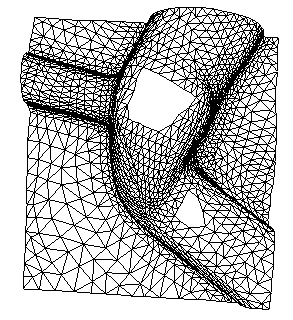
Three boundary lines were extracted from the mesh, they are displayed in red color:

The boundary lines are polyline represented in NURBS curve:
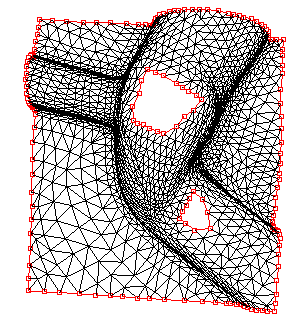
Order RhinoResurf...
|

