Menu Button |
Resurf > Point cloud to mesh |
Command Name |
RsPointCloud2Mesh |
This command creates a mesh from the selected point cloud. The created mesh will pass through the points.
Command description:
To create a mesh from point cloud:
1. Click Point cloud to mesh from curves from the Resurf menu or type RsPointCloud2Mesh at the Rhino command prompt.
2. Click left-mouse button to select the points which will be used for mesh generation, then click right-mouse button.
3. Wait for a while, a mesh will generate.
 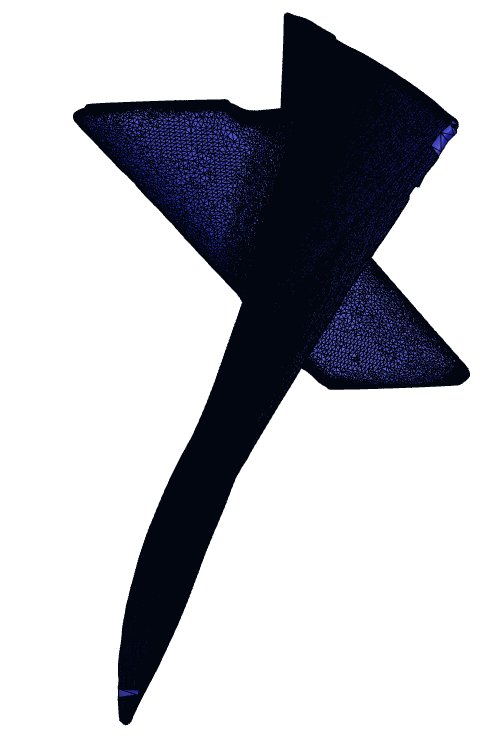
Tutorial:
Point Cloud to mesh.
|

